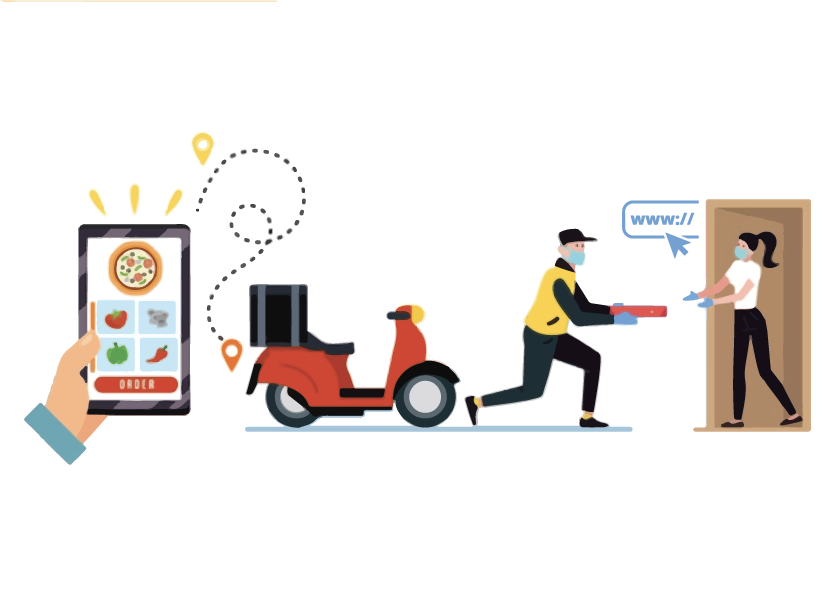Save costs by having your own Delivery system with your own Driver's App. Enjoy the personalized experience that is fast, convenient and easy to use. Create more engagements and have better control over your business.
Once you have signed up, You will receive email with login credentials which you entered while signing up. You can easily create your interactive Menu using your Online dashboard by uploading pictures & Menu item names.