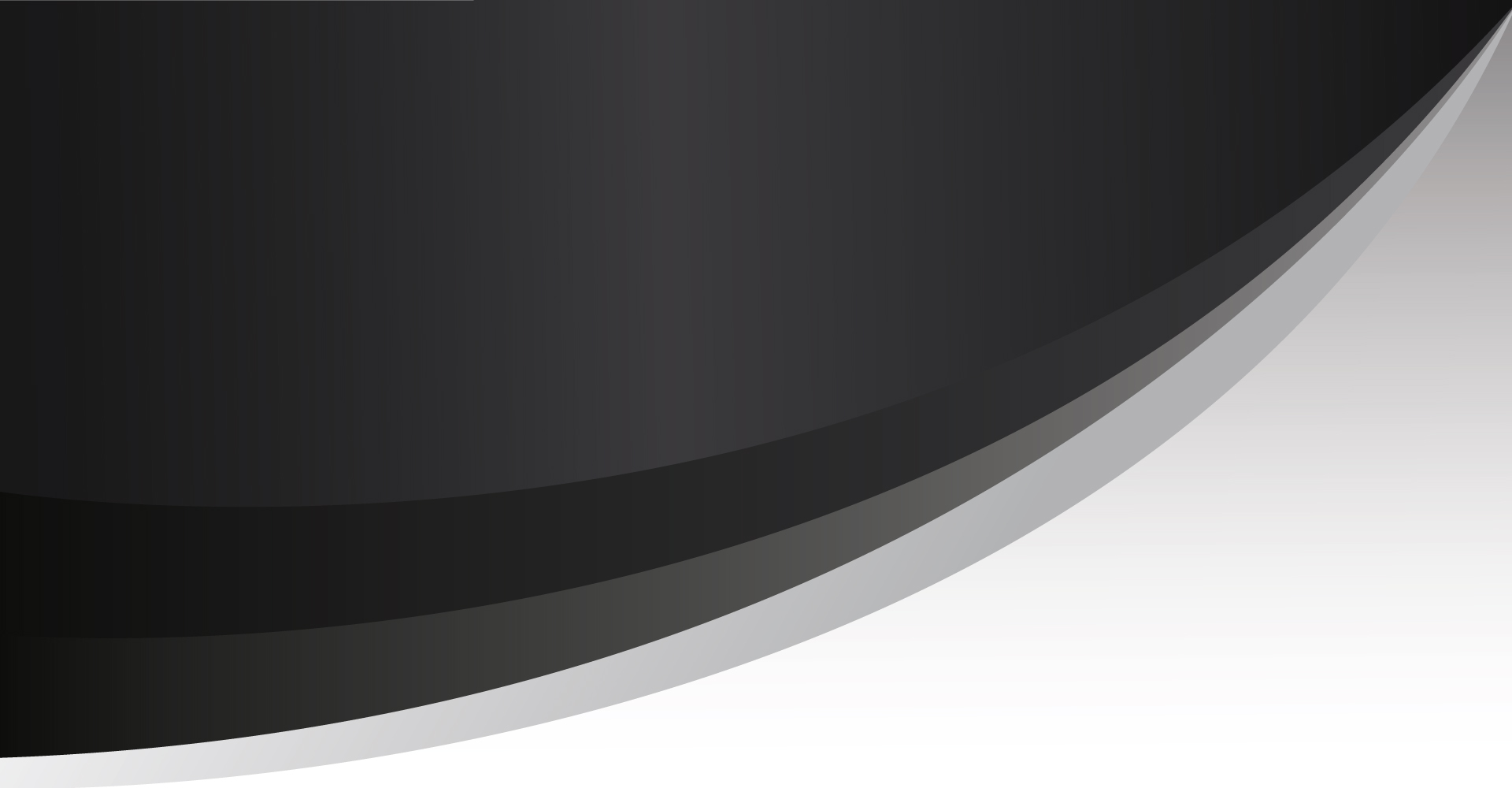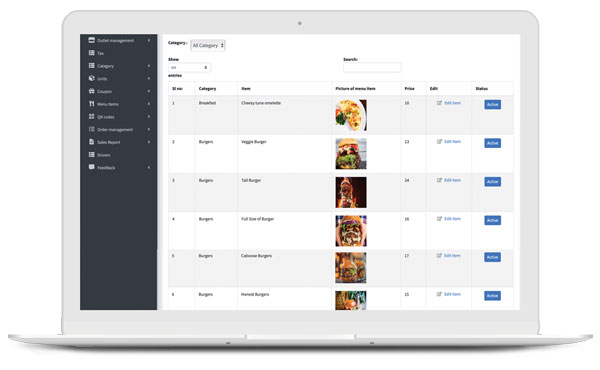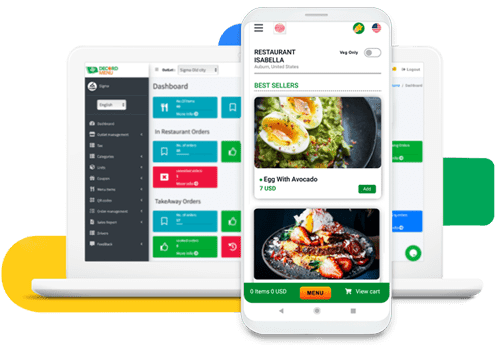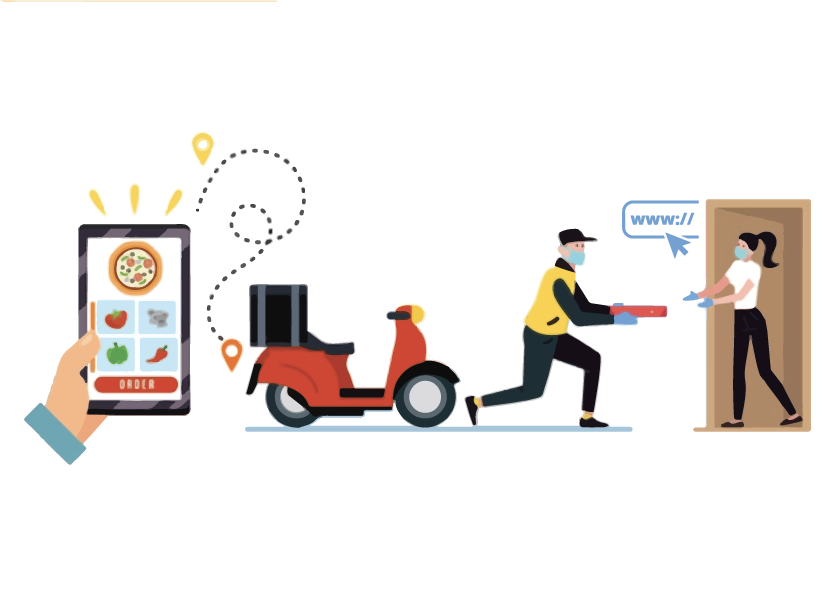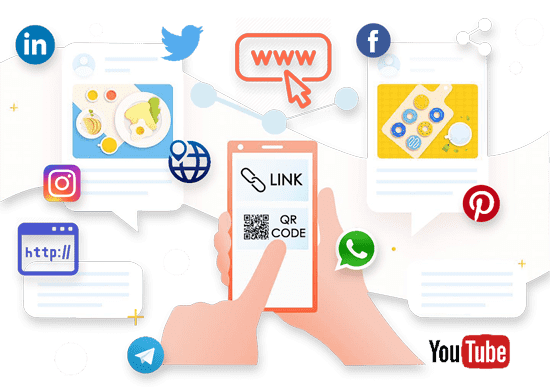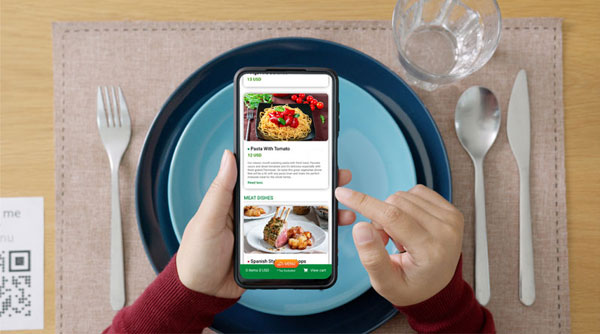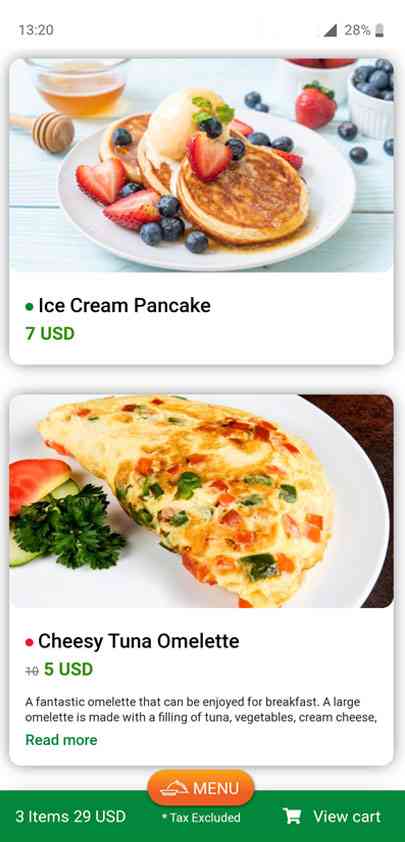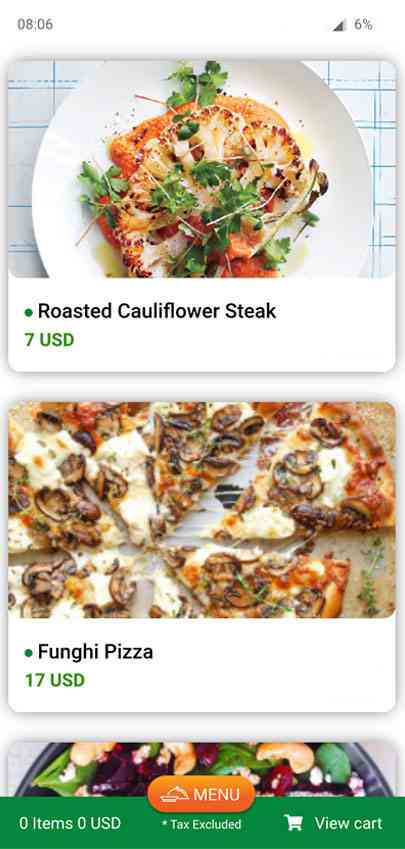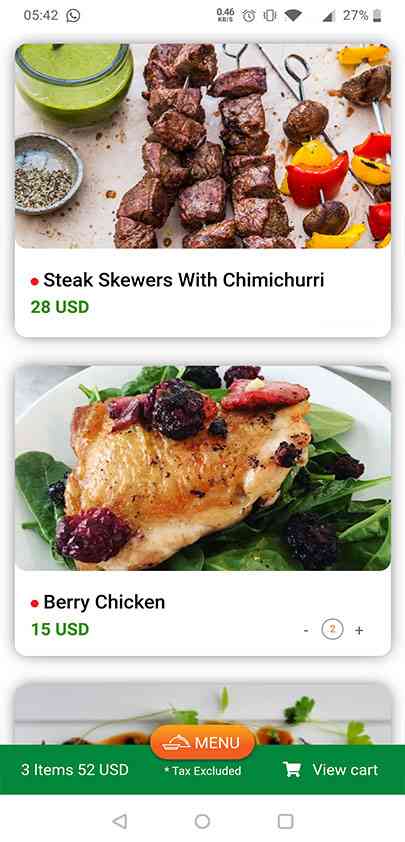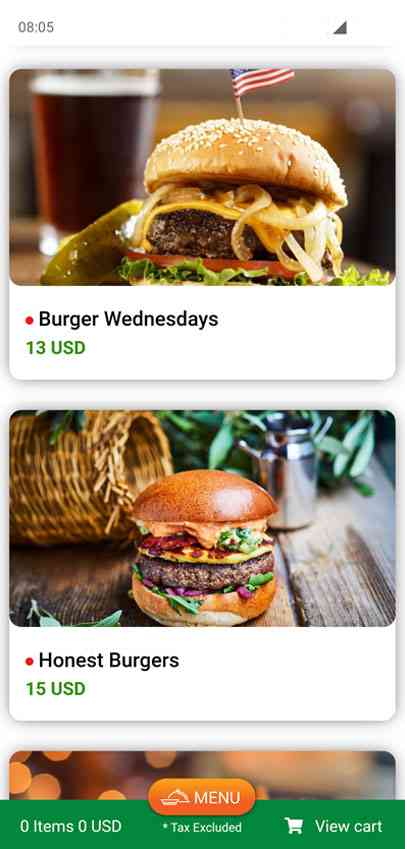Create QR Code For Your Restaurant Menu. QR Code Menu For Restaurants.
Why Decord Menu?
How it works?

REGISTER

CREATE MENU

PUBLISH

Make Interactive Menu With QR Code
Update Menu Instantly
Enhanced Menu Management
Integrated Cloud POS System
QR Codes For Tabletops
QR Code For Takeaway
Delivery With Drivers App
Menu Link For Social Media
Instant Customer Feedback
Ensure Better Results
Menu Screenshots
Frequently Asked Question
-
How i will create my Menu?
Once you have signed up, You will receive email with login credentials which you entered while signing up. You can easily create your interactive Menu using your Online dashboard by uploading pictures & Menu item names.
-
What are the technical and device requirements to use Decord Menu?
Decord Menu is a cloud-based platform. It can be used on any device which has access to internet.
-
How many types of QR codes do you offer?
We offer 2 Types of QR codes for Menu. One for Table orders, other for Takeaway & Delivery orders. Takeaway & Delivery Orders also have Menu Link.
-
Which currencies does Decord Menu support?
All currencies are supported in Decord Menu System. While signing up, the country you will choose, currency will be shown based upon that country for the Menu & Admin Dashboard.
-
Which languages does Decord Menu support?
We support English, If You wish to show your menu in your preferred language, please Contact Us.
-
How i will receive orders?
Once a Table, Takeaway or Delivery order is placed. You will receive prompt notification on your Online Dashboard or POS as per your obtained plan. By just clicking you can see the order details and manage order.
-
How do customers order the food in restaurant?
If Order Management is not activated customers can only view the Menu on their smartphones. If your plan has orders activated, they can place their orders by scanning the QR Code of the Menu for table orders or by accessing the Menu Link for Takeaway & Delivery orders.