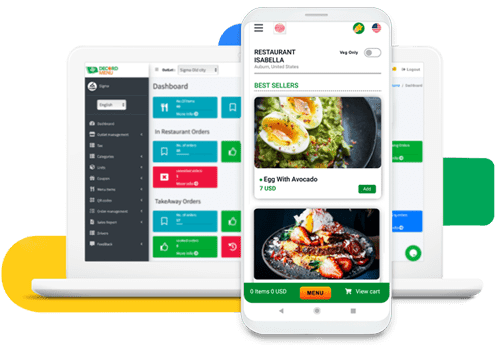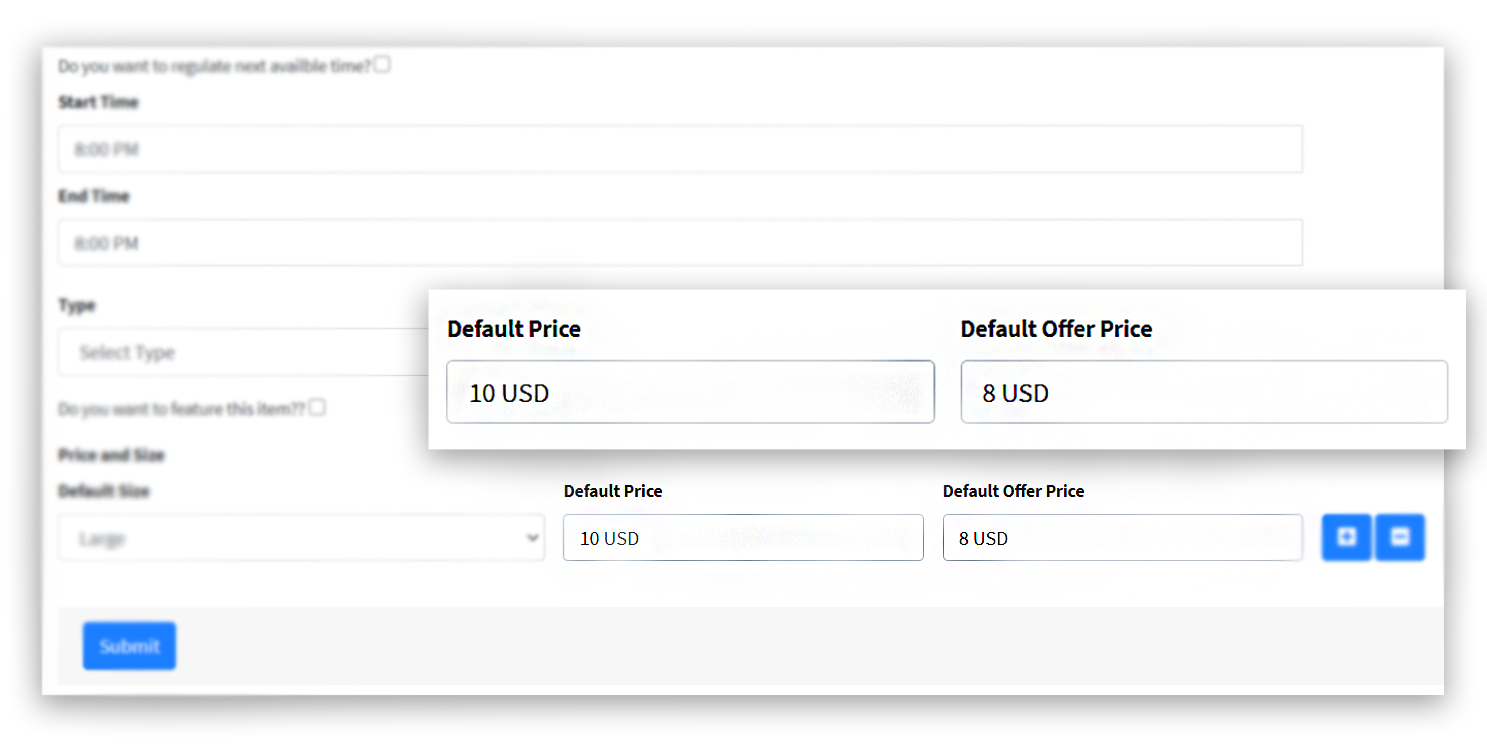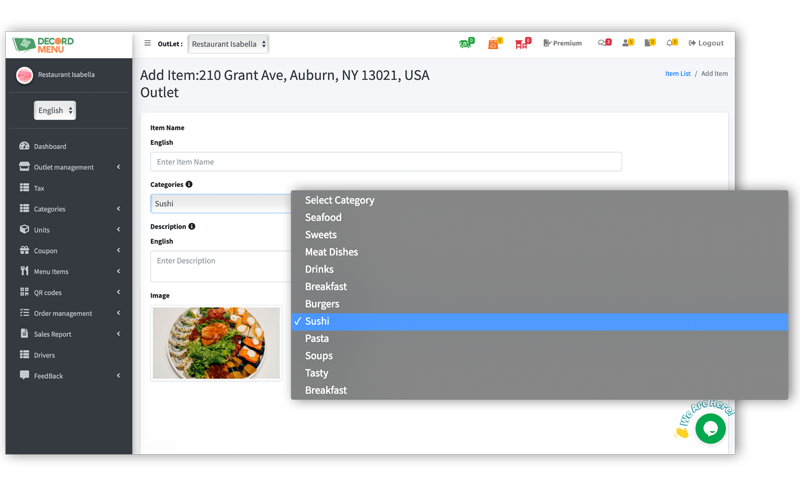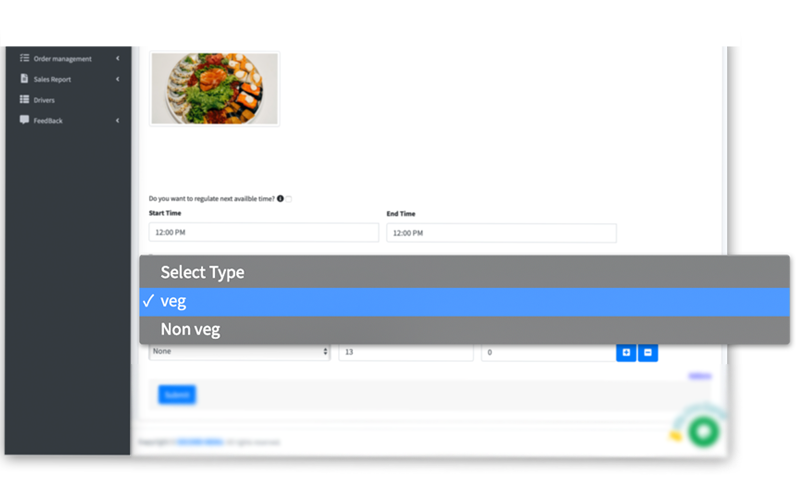Customize the service periods of particular meals in menu, categorize the foods by one click.
Once you have signed up, You will receive email with login credentials which you entered while signing up. You can easily create your interactive Menu using your Online dashboard by uploading pictures & Menu item names.